How to Cancel Bodywave App Subscription: Step by Step Guide
Why Learn How to Cancel Bodywave App
Subscription apps make it simple to track health, fitness, and wellness, but sometimes users may want to cancel. If you are currently subscribed to the Bodywave app, you might be wondering how to stop payments or remove your subscription.
This article provides a detailed guide on how to cancel Bodywave app step by step, whether you use iPhone, ipad, or manage your subscription directly through the Bodywave official website.
Understanding Bodywave App Subscriptions
Before learning the cancellation process, it is important to understand how Bodywave subscriptions work.
When you sign up, you typically choose a plan such as monthly or yearly. Subscriptions renew automatically unless canceled.
This means that if you do not take action, you will continue to be billed. Knowing how to cancel Bodywave app correctly ensures you avoid unexpected charges.
How to Cancel Bodywave App on iPhone
If you installed Bodywave through the Apple App Store, the cancellation process is handled by Apple. Here is how:
1. Open your iPhone and go to Settings.
2. Tap your Apple ID at the top of the screen.
3. Select Subscriptions.
4. Find the Bodywave subscription in the list.
5. Tap Cancel Subscription.
6. Confirm your choice.
After cancellation, your subscription will remain active until the end of the billing period. You will not be charged again unless you resubscribe.
How to Cancel Through the Bodywave Official Website
If you subscribed directly on the Bodywave website rather than an app store, you must cancel through the official portal. Here’s how:
1. Visit the official Bodywave site: https://www.bodywave.life/.
2. Download BodyWave App.
3. Cancel the subscriptions.
This method ensures your payment details are removed from Bodywave’s billing system.
Will You Lose Access Immediately After Cancelling?
No, cancelling the Bodywave app subscription does not immediately cut off your access. You will still be able to use premium features until the end of your current billing cycle.
After that, your account will revert to the free version unless you resubscribe.
Common Issues When Cancelling Bodywave App
Some users experience issues when trying to cancel Bodywave app subscriptions. The most common problems include:
- Cancelling in the wrong platform (for example, trying to cancel on the website when you subscribed through Apple).
- Forgetting account login details.
- Assuming deletion of the app cancels the subscription.
Remember, deleting the app from your device will not stop payments. You must cancel through the correct subscription platform.
How to Confirm Cancellation
After you cancel, you should receive a confirmation email from Apple, Google, or Bodywave (depending on where you subscribed).
To double-check, return to the subscriptions page on your device or account dashboard. If you see Bodywave listed as expired or set to end, your cancellation was successful.
Alternative to Cancelling: Switching Plans
If you are considering cancellation because of cost, Bodywave sometimes offers lower-priced plans or promotions. Before fully cancelling, check if you can switch to a different plan. This allows you to continue enjoying Bodywave with reduced expenses.
Pausing Instead of Cancelling
In some cases, platforms like Google Play allow you to pause a subscription instead of canceling it outright. This may be useful if you plan to return to Bodywave later but don’t want to keep paying during months of low usage. Pausing prevents charges without losing account history.
Refund Policies for Bodywave App
Refunds are generally handled by the platform you used to subscribe. Apple and Google have their own refund policies, while Bodywave’s website may offer direct support.
If you cancelled shortly after being charged, you can request a refund through the relevant platform’s support page. Keep in mind that refunds are not guaranteed.
FAQs About Cancelling Bodywave App
1. Can I cancel anytime?
Yes, you can cancel your subscription anytime, but access remains until the billing period ends.
2. Does deleting the app cancel my subscription?
No, deleting the Bodywave app does not stop charges. You must cancel through Apple, Google Play, or the Bodywave website.
3. Can I reactivate my subscription later?
Yes, you can resubscribe anytime through the same platform.
4. Will my data be lost after cancellation?
No, your data is usually saved with your Bodywave account. If you resubscribe, your history will still be available.
Conclusion: How to Cancel Bodywave App Made Simple
Learning how to cancel Bodywave app is straightforward once you know which platform you used for your subscription. Whether on iPhone, Android, or the official website, the process takes only a few steps.
Remember that cancelling ensures no further charges, but you will still enjoy access until the billing cycle ends.
Always double-check confirmation to ensure your cancellation was successful.
By following these steps, you can manage your Bodywave subscription with confidence and avoid unexpected costs.


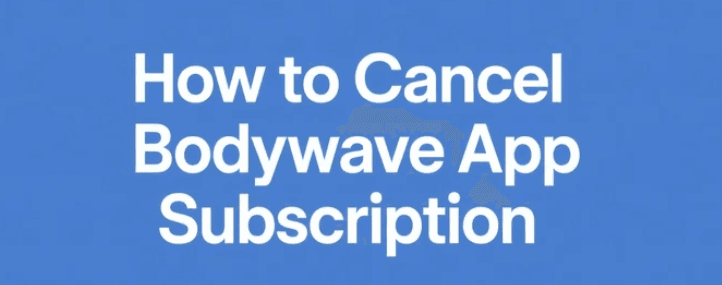



BodyWave: Invest in Your Well-being!

