Does Apple Watch Track HRV? | Complete Guide to Heart Rate Variability on Apple Watch
Can Apple Watch Track HRV?
As wearable health technology advances, more users are asking: Does Apple Watch track HRV (Heart Rate Variability)? The answer is yes—but with some important details and limitations to understand.
In this guide, we’ll explain how Apple Watch monitors HRV, where to find the data, how accurate it is, and how to interpret it for your health, recovery, and fitness optimization. We'll also introduce the BodyWave app, which provides deeper HRV analysis beyond what Apple Health offers.
What Is HRV and Why Should You Track It?
Heart Rate Variability (HRV) refers to the variation in time between each heartbeat, controlled by the autonomic nervous system. Unlike your resting heart rate, HRV tells you how well your body handles stress, recovery, and adaptability.
Key benefits of HRV tracking include:
- Measuring physical recovery after workouts
- Monitoring stress and mental resilience
- Evaluating sleep quality
- Identifying signs of overtraining or illness early
A higher HRV generally indicates better health and adaptability, while a lower HRV may suggest fatigue, chronic stress, or poor recovery.
Does Apple Watch Track HRV?
Yes, Apple Watch tracks HRV using its built-in optical heart sensor. It collects HRV data when:
- You are wearing the watch and remain still
- You use the Breathe app (for intentional HRV readings)
- You sleep, depending on watchOS version and settings
HRV is calculated using the SDNN metric, which is the standard deviation of NN intervals measured in milliseconds (ms). This is stored in the Health app on your iPhone.
Where to Find HRV Data on Apple Watch
To view your HRV data:
- Open the Health app on your iPhone
- Tap Browse > Heart > Heart Rate Variability
- Scroll through Daily, Weekly, Monthly averages
The Health app will display values in milliseconds (ms), typically ranging from 20 ms to 100+ ms depending on your age, fitness level, and stress.
Limitations of HRV Tracking on Apple Watch
While the Apple Watch does provide HRV data, there are a few caveats:
- Infrequent sampling: HRV is usually recorded only during rest, breathing sessions, or sleep not continuously like with some advanced trackers (e.g., WHOOP).
- SDNN-only metric: Apple uses SDNN, which is better for long-term trends but less sensitive to short-term changes compared to rMSSD.
- No actionable insights: Apple doesn’t offer personalized feedback based on your HRV patterns.
To make full use of HRV data, users often turn to third-party apps that sync with Apple Health for deeper analysis—like BodyWave.
How Accurate Is Apple Watch HRV?
Several studies have shown that Apple Watch HRV data is reasonably accurate compared to ECG-based wearables. However, accuracy can be affected by:
- Wrist placement and skin contact
- Movement or exercise during data collection
- WatchOS version and sensor firmware
To get the most accurate HRV reading from Apple Watch, use the Breathe app when you’re seated calmly or track your HRV during sleep.
How to Use BodyWave App for Better HRV Tracking
If you want to move beyond basic HRV numbers, the BodyWave app offers a smarter, more complete HRV solution that integrates with Apple Health.
Why Choose BodyWave?
- Syncs with Apple Watch HRV data automatically
- Analyzes trends over time with AI-powered health insights
- Calculates your baseline and scores daily recovery status
- Offers breathing and relaxation tools to improve HRV naturally
With BodyWave, you can finally understand what your HRV data means—and how to take action based on it.
👉 Download BodyWave on the App Store or visit bodywave.life to learn more.
What Is a Good HRV Score on Apple Watch?
Apple uses the SDNN metric for HRV. Here’s a rough idea of what SDNN values may indicate:
| SDNN Range (ms) | Interpretation |
|---|---|
| 100+ ms | Excellent autonomic balance |
| 70–100 ms | Very good |
| 50–70 ms | Average |
| 30–50 ms | Below average, possible stress or fatigue |
| Below 30 ms | Low HRV — consider rest, sleep, or medical check |
Again, it’s more important to track your personal trends over time than compare with others.
Tips to Get the Best HRV Readings from Apple Watch
For more accurate and useful HRV tracking, follow these guidelines:
- Use the Breathe app in a seated, relaxed position
- Measure at the same time daily (morning is best)
- Avoid caffeine or intense activity right before reading
- Wear your Apple Watch snugly on your non-dominant wrist
- Use an HRV-enhancing app like BodyWave for ongoing analysis
HRV Use Cases for Apple Watch Users
Tracking HRV on your Apple Watch can help with:
- Fitness training: Use HRV to decide if you’re ready for a hard workout or should focus on recovery.
- Stress management: Sudden HRV drops may indicate high mental stress—triggering breathing or mindfulness sessions can help.
- Sleep improvement: Use HRV to assess sleep quality and recovery trends over days or weeks.
HRV Trends vs. Single-Day Readings
Don’t panic if your HRV drops for a day. A poor night of sleep, a tough workout, or dehydration can all impact HRV. What matters most is:
- Your 7-day average HRV
- How quickly your HRV rebounds after stress or fatigue
- Your ability to maintain a stable baseline over time
Apps like BodyWave provide this trend tracking automatically, giving you better control of your health decisions.
Conclusion: Yes, Apple Watch Tracks HRV—And It’s Valuable
Does Apple Watch track HRV? Absolutely. It’s a built-in feature that gives you insight into your nervous system and health trends. But while the raw numbers are there, the real power comes from understanding and using them wisely.
To get the most value out of your HRV data, consider pairing your Apple Watch with a smarter platform like BodyWave. It helps you move from passive tracking to proactive health optimization.
Ready to take your HRV insights to the next level?
👉 Try BodyWave Today and make HRV your daily guide to better performance, stress control, and recovery.





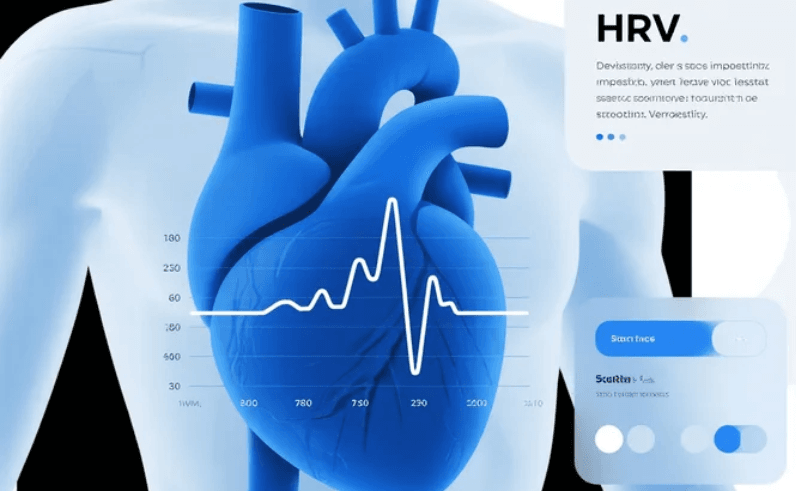

BodyWave: Invest in Your Well-being!

