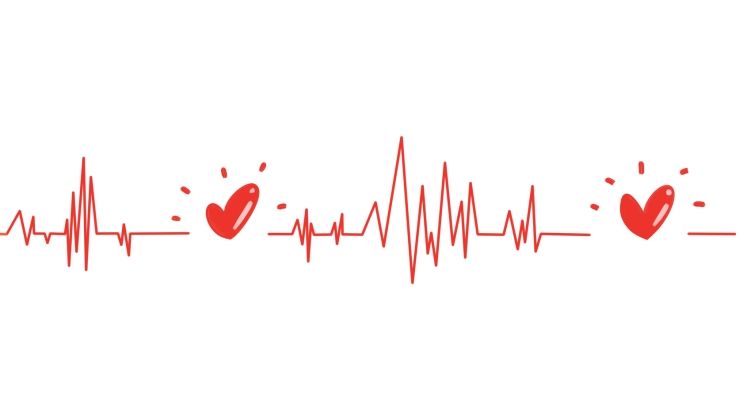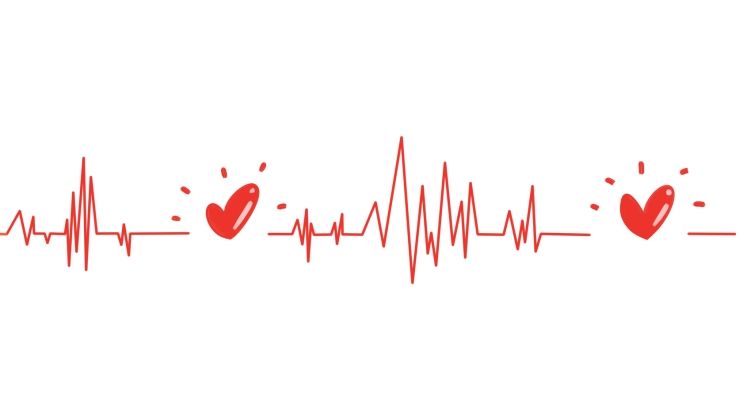HRV has emerged as one of the most insightful health metrics available through wearable technology. As Apple Watch continues to dominate the smartwatch market, many users wonder: does Apple Watch measure HRV accurately enough to be useful for health monitoring?
How Apple Watch Measures HRV
Apple Watch uses photoplethysmography through its optical heart rate sensor to detect HRV. The watch calculates HRV by measuring the time variation between heartbeats, specifically using a metric called SDNN.
Which Apple Watch Models Support HRV Tracking?
HRV measurement is available on Apple Watch Series 4 and later models, including:
- Apple Watch Series 4/5/6/7/8
- Apple Watch SE (1st and 2nd generation)
- Apple Watch Ultra
When and How Often Does Apple Watch Measure HRV?
Apple Watch takes HRV measurements:
- Automatically during sleep (if Sleep Mode is enabled)
- During mindfulness/breathing sessions
- Periodically throughout the day (about every 2-5 hours)
- On-demand through third-party apps
Apple Watch HRV Accuracy: How It Compares to Medical Devices
Studies comparing Apple Watch HRV measurements to clinical ECG devices show:
- 85-92% correlation with medical-grade ECG for resting HRV
- The margin of error of ±5-10ms for SDNN measurements
- Less accurate during high-intensity exercise
- More reliable for tracking trends than absolute values
Where to Find Your HRV Data on Apple Watch
To access your HRV measurements:
- Open the Health app on your iPhone
- Tap "Browse" in the bottom menu
- Select "Heart" then "Heart Rate Variability"
- View daily, weekly, monthly, or yearly trends
How to Get the Most Accurate HRV Readings
For best results:
- Wear your watch snugly (but comfortably) on your wrist
- Take measurements while at rest
- Use the Breathe app for controlled measurements
- Measure at consistent times (morning is ideal)
- Keep your watch and skin clean
Understanding Your Apple Watch HRV Numbers
Typical HRV ranges on Apple Watch:
- 20-30ms: Below average (may indicate stress or fatigue)
- 30-50ms: Average range
- 50-100ms: Good variability
- 100+ms: Excellent variability
Limitations of Apple Watch HRV Tracking
Important considerations:
- Not intended for medical diagnosis
- Less accurate for people with arrhythmias
- May be affected by skin tone and tattoos
- Doesn't measure all HRV metrics (only SDNN)
Best Third-Party Apps for Enhanced HRV Tracking
BodyWave App, Best HRV Monitor for Apple Watch.
Track your heart health like never before with BodyWave, the ultimate HRV monitor optimizing their health, BodyWave delivers accurate, real-time HRV insights to help you understand stress, recovery, and overall cardiovascular fitness.
With easy-to-read metrics, personalized trends, and actionable recommendations, BodyWave stands out as the best HRV monitoring app for Apple Watch.
Whether you're training for a marathon or managing daily stress, BodyWave empowers you to make data-driven health decisions.
How to Use Apple Watch HRV Data for Better Health
Practical applications:
- Track stress levels and recovery
- Monitor sleep quality improvements
- Adjust workout intensity based on recovery
- Evaluate effectiveness of meditation/mindfulness
- Identify potential illness onset
Frequently Asked Questions
Q: Why don't I see HRV data on my Apple Watch?
A: Ensure you have a compatible model and check Health app permissions.
Q: How often should I check my HRV?
A: Morning measurements provide the most consistent baseline.
Q: Can the Apple Watch detect heart problems through HRV?
A: While it can show changes, always consult a doctor for diagnosis.
Conclusion: Is Apple Watch HRV Tracking Worth Using?
While not as precise as medical devices, Apple Watch provides sufficiently accurate HRV measurements for most health and fitness tracking purposes.
By understanding its capabilities and limitations, users can effectively incorporate HRV data into their wellness routines.