BodyWave App for iPhone: Why Choose BodyWave Over Apple's Health App
Why BodyWave is a Game-Changer for iPhone Users
In today's fast-paced world, maintaining optimal health requires more than just counting steps. The BodyWave app for iPhone leverages cutting-edge AI technology to provide comprehensive health insights that go far beyond Apple's native Health app.
This guide will explore:
✔ How BodyWave enhances iPhone health tracking
✔ Key features that set it apart
✔ Real-world benefits for different users
✔ Step-by-step setup guide
✔ How it compares to other health apps
Why Choose BodyWave Over Apple's Health App?
1. Limitations of Apple Health
While useful, Apple Health has several gaps:
- Basic sleep tracking (only shows time in bed)
- No personalized recommendations
- Limited workout recovery insights
- Minimal stress tracking capabilities
2. How BodyWave Elevates Your Health Data
✅ Advanced Sleep Analysis – Tracks light, deep & REM sleep stages
✅ AI-Powered Coaching – Provides actionable health recommendations
✅ Comprehensive Fitness Tracking – Analyzes workout intensity & recovery
✅ Stress & Heart Health Monitoring – 24/7 HRV and heart rate tracking
BodyWave's Top Features for iPhone Users
1. Precision Sleep Tracking (Beyond Apple Health)
- Sleep stage breakdown (unlike Apple's basic sleep log)
- Sleep quality scoring with improvement tips
- Smart alarm that wakes you at optimal times
2. Intelligent Fitness Tracking
- Workout intensity analysis using heart rate zones
- Recovery recommendations based on exertion levels
- Hydration & nutrition tracking (syncs with Apple Health)
3. Advanced Heart & Stress Monitoring
- HRV (Heart Rate Variability) tracking for stress levels
- Irregular heart rate notifications
- Guided breathing exercises
4. Seamless Apple Ecosystem Integration
- Full HealthKit compatibility
- iPhone widget for quick stats
- Apple Watch support (bonus for watch owners)
How to Set Up BodyWave on Your iPhone
Step 1: Download the App
📲 Get BodyWave Health Tracker:👉 Download on App Store
Step 2: Connect to Apple Health
- Enable permissions for:
- Sleep analysis
- Heart rate
- Activity data
Step 3: Customize Your Dashboard
- Select which metrics to prioritize
- Set health goals
Step 4: Start Tracking!
- Wear your iPhone to bed (for sleep tracking)
- Check daily insights & recommendations
BodyWave vs. Other iPhone Health Apps
| Feature | BodyWave | Apple Health | Fitbit | MyFitnessPal |
|---|---|---|---|---|
| Sleep Stages | ✅ Yes | ❌ No | ✅ Yes | ❌ No |
| AI Recommendations | ✅ Yes | ❌ No | ❌ No | ❌ No |
| HRV Tracking | ✅ Yes | ❌ No | ✅ Yes | ❌ No |
| Nutrition Tracking | ✅ Basic | ✅ Basic | ✅ Yes | ✅ Advanced |
| Price | $29.99/year | Free | $79.99/year | $19.99/month |
Why BodyWave Wins?
✔ Most affordable premium option
✔ Best AI-powered insights
✔ Perfect balance of features
Who Benefits Most from BodyWave?
1. Fitness Enthusiasts
- Optimizes workout routines with recovery data
2. Sleep-Deprived Professionals
- Identifies sleep disruptions and suggests fixes
3. Stress-Prone Individuals
- Monitors stress levels via HRV trends
4. Health-Conscious Users
- Provides comprehensive wellness tracking
Pricing: Is BodyWave Worth It?
- Free Version: Basic tracking
- Premium Membership:
- $12.99/month
- $29.99/year (Best value - 75% savings)
Final Verdict: The Best Health App for iPhone?
For iPhone users wanting advanced health insights without a wearable, BodyWave delivers unmatched value at just $2.50/month with an annual subscription.



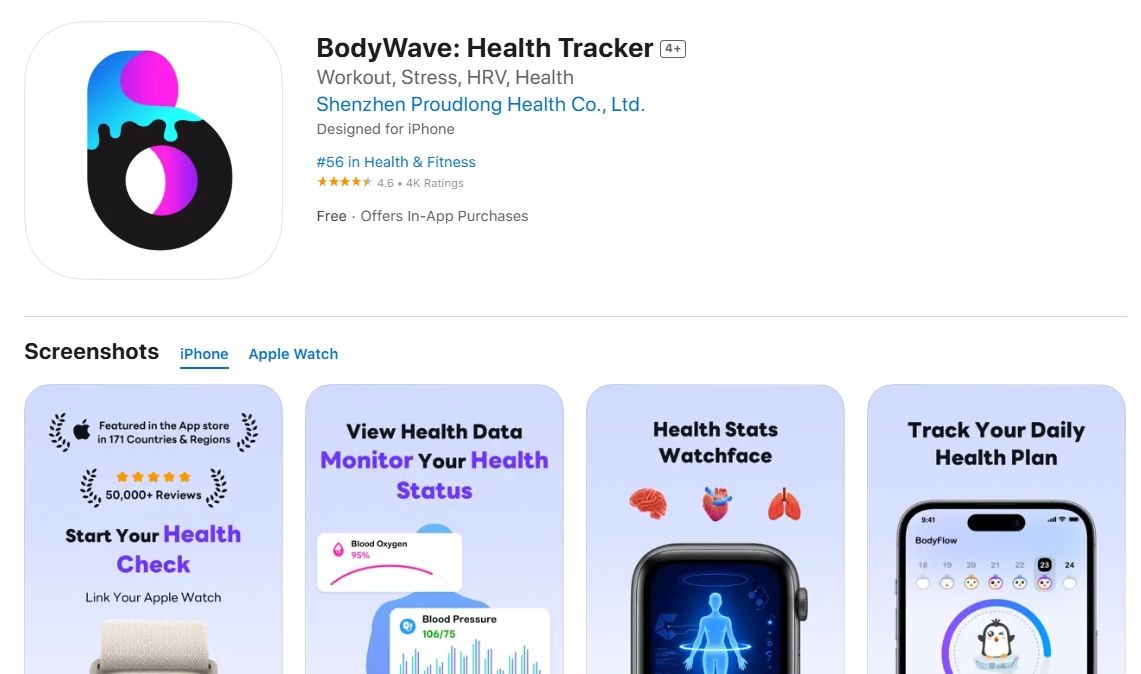



BodyWave: Invest in Your Well-being!

